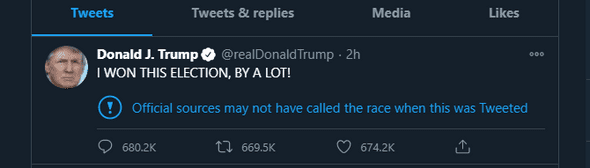Awesome Images
June 06, 2020
Netlify CMS Media Configuration
First, in your static/admin/config.yml, make sure you have the following:
media_folder: content/assets
public_folder: ../assetsDocs: https://www.netlifycms.org/docs/configuration-options/#media-and-public-folders.
Gatsby Plugins
From @cwgw:
So digging a little deeper, it looks like Gatsby only looks for “subplugins” at one specific path, options.plugins.
gatsby-plugin-mdx uses options.gatsbyRemarkPlugins. This is fine for transforming markdown as the plugin handles that itself, but Gatsby-specific api files like gatsby-browser.js don’t get loaded because Gatsby doesn’t know they exist.
If you try this…
{
resolve: 'gatsby-plugin-mdx',
options: {
gatsbyRemarkPlugins: [ `gatsby-remark-images` ],
plugins: [ `gatsby-remark-images` ],
}
},…everything works as it should.
Written by Gatsby, a framework built upon the React library. Follow me on Twitter